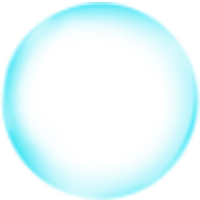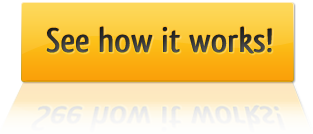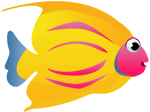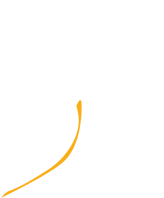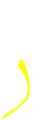HuDDleFish Features
HuDDleFish is more than a CMS or website builder. Sure you can use it to build a collaborative intranet system or a group website, but you can also use it to organize and communicate with your members, manage your databases, create automated workflows, schedule and manage events, publish and distribute information based on the identity of the viewers, recruit volunteers, and a whole lot more.
It's a SIMPLE collaboration environment that allows the members of your organization to work together in an easy, safe, secure and controlled environment.
We have all the features your group will ever need – and you don’t need a Ph.D. in websitology to use them. We give you a list of features at the bottom of the page, but remember... Features don’t tell the whole story. Features are worthless if you can’t figure out how to use them.
Here are the questions you need to ask:
Can you add any feature you want to any page you want?
Can you resize features and drag them wherever you want?
Can you edit them without having to go to some arcane administrative control panel?
These are a few of the things we at HuDDleFish would love to show you. So please… click here, and we’ll set up a live, one-on-one demo of our new technology. We’ll show you anything you want to see and answer all your questions.
It's a SIMPLE collaboration environment that allows the members of your organization to work together in an easy, safe, secure and controlled environment.
We have all the features your group will ever need – and you don’t need a Ph.D. in websitology to use them. We give you a list of features at the bottom of the page, but remember... Features don’t tell the whole story. Features are worthless if you can’t figure out how to use them.
Here are the questions you need to ask:
Can you add any feature you want to any page you want?
Can you resize features and drag them wherever you want?
Can you edit them without having to go to some arcane administrative control panel?
These are a few of the things we at HuDDleFish would love to show you. So please… click here, and we’ll set up a live, one-on-one demo of our new technology. We’ll show you anything you want to see and answer all your questions.
Here's a Small Subset of HuDDleFish Features:
(Move your mouse over the feature to see a description.)
Easy Updating
Drag ‘n’ drop Layout
Drag ‘n’ drop Layout
If you have edit permissions for a page, you can drag the elements on your page and position them anywhere you want them to be. It’s as easy as drag ‘n’ drop! Easy Editing
Easy Editing
What to edit the content, setting or style of a page element? You don’t have to go to some arcane admin panel to edit your items. You can edit them right from the web page. Just click on the text and start typing. Or, for more complex changes, simply move your mouse over the item and click on the edit icon that pops up. It’s easy, easy, easy! Easy Page Creation
Easy Page Creation
Click the "Create New Page" button at the top of any page you have permission to edit, and all you have to do is enter the title of the new page and HuDDleFish will do the rest! Widget Styles
Widget Styles
Want to change the look of a part of your page? HuDDleFish gives you a dropdown menu of custom-designed style options for every element on your page. We don’t just create just one look for you. We create a whole palette of styles that you can mix and match to your heart’s content. Widget Toolbox
Widget Toolbox
If you have edit permissions for a page, you can add any allowed widget to your page by dragging it from the widget toolbox at the top of the page to wherever you want to put it. Choose from over seventy widgets including: text, images, photo albums, surveys, forums, search boxes, workflow editors, member directories, reports, contact forms, navigation menus, calendars, events, sign-ups, donation widgets, shopping carts, database management tools, interactive social media elements, FAQs, document uploaders, etc. Section Layout
Section Layout
HuDDleFish lets you layout each page on your website exactly the way you want. You can divide your page into as many sections as you want and lay each section out a different way. Choose between 1-column, 2-column, 3-column, 4-column, 5-column, 6-column, 7-column, 8-column and free-form layouts. Free-form Layout
Free-form Layout
In free-form layout you can drag ‘n’ drop widgets wherever you want on the page. You can even use drag ‘n’ drop resizing.Widgets & Tools
Online forms
Online Forms
Online forms are drag ‘n’ drop easy – and MUCH more powerful than what you get with other systems. You can choose from all kinds of question types: short answer, true/false, single selection multiple choice, multi-select multiple choice, essay, scale of 1 to 5, scale of 0 to 10, hidden data, instructions, special name and email questions that aren’t displayed if the user is already logged in, numeric questions, etc. Results can be automatically emailed to you, but that’s not necessary because all results are added to our database system that lets you view results online – along with statistical information. Photo Albums
Photo Albums
The HuDDleFish system makes it easy to create as many photo albums as you want. You can upload images, add captions to each image, add hyperlinks for selected images, delete images, set time delays between images, decide whether or not to display browse controls, and set the display type (e.g. slideshow mode, slideshow with selectors mode, grid display mode, cover image mode, or random image mode). Smart Calendars
Smart Calendars
HuDDleFish lets you add multiple calendars to as many pages as you want. Each calendar can be set to display only the events for team it’s connected to – or you can select a group of team events to display on the calendar. Calendars can be configured to display events in five different views: daily view, weekly view, monthly view, weekly event list and monthly event list. Blogs
Blogs
Our HuDDleFish blogging system is just as easy to use as our website builder -- and unlike many other blogging systems, we give you the power to independently configure each blog post! Document Sharing
Document Sharing
Need a way to distribute PDFs, Word documents and other kinds of files? Our document uploader makes is easy for people at every level of your organization to upload documents onto their web pages. Videos
Videos
HuDDleFish makes it easy to upload videos onto your web pages. Or... create your own YouTube channel and display your YouTube videos directly on your own site! Audio Files
Audio Files
We make it simple to for people at every level of your organization to upload audio files onto their web pages. Allow people to download the files, play them with audio players, or even play them automatically when they get to the page. HuDDleFish gives you full control. Content Ratings
Content Ratings
HuDDleFish lets the people who come to your site give you feedback about how useful the information was. For example, you could have your leaders to create articles and allow readers to rate the usefulness of those articles. Then, for each type of article, you could create an article directory that automatically lists the highest rated articles first. Interactive Forums
Interactive Forums
It only takes a second to drag ‘n’ drop a forum onto your web page and turn it into an interactive forum for both persisted and live discussions. You have total control over who sees the forum and who can post messages to it. Your leaders have total control over being able to edit and delete all messages. You can even set how long the messages will be displayed. Questionnaires
Questionnaires
What are your favorite movies? What do you do for a living? Questionnaires give the members of your organization a great way to get to know each other. And don’t worry about questions getting stale. Administrators can change the questions as often as they want. Web Books
Web Books
Upload a Word document to your site, and our system will automatically convert it to a web book – displaying the content as search-engine-optimized web pages with search and page navigation already built-in. Online Courses
Online Courses
Use HuDDleFish to create online training courses with audio, video, tests, surveys, classifications, forums, questions and ratings. You can even use the e-commerce system to charge for access to your training courses. Surveys and Quizzes
Surveys and Quizzes
Are you tired of paying exorbitant prices to use commercial web survey tools? The HuDDleFish system makes it simple to create and edit surveys and quizzes. Our tools support all kinds of questions: true/false, single selection multiple choice, multi-select multiple choice, short answer, essay, scale of 1 to 5, scale of 0 to 10, hidden data, instructions, special name and email questions that aren’t displayed if the user is already logged in, numeric questions, etc. Our results widget will even automatically grade quizzes and displays statistical information for both survey and quiz questions.System Features
Multi-Language
Multi-Language Support
Speak to people in their own language! Our innovative HuDDleFish technology gives you the power to create web pages in any language you want. Chinese viewers will look at your website and see Cantonese, while American viewers will look at the exact same web pages and see English. The system even remembers what language your viewers speak when they come back to the site! Member Profiles
Member Profiles
Every “member” of your organization gets a profile page that they can edit and manage themselves. Members can update their own photos and personal information – and they can specify who gets to see each piece of information. Member Directory
Member Directory
Members can browse a searchable online photo directory with links to everyone’s profile pages. If members aren’t comfortable having their photos online, they can make them private, friends only, members only, members only, etc. Multiple Domains
Multiple Domains
Do groups within your organization have their own domain names? You can divide your HuDDleFish site into as many websites as you want! Editable Templates
Editable Page Templates
Want to make it point ‘n’ click easy for new subgroups to set up their own web pages? The HuDDleFish page template system makes it simple to create and edit as many page templates as you want. When your leaders want to create a new page, all they have to do is select the template they want to use and the new page will magically appear. You can even add instructions for your new leaders on how to run their groups. Page Ownership
Page Ownership
The HuDDleFish system lets you give as many people as you want the ability to edit and update web pages. Multiple Themes
Multiple Themes
Do different divisions of your organization want to have their own custom looks? HuDDleFish makes it easy to use as many themes as you want. You can even use our simple tools to modify themes on a page by page or theme by theme basis. Expiration Dates
Expiration Dates
HuDDleFish makes it easy to keep your content up-to-date. You can set an expiration date on time-sensitive announcements and the system will automatically remove that content from the site after it expires. Variables
Variables
Want to personalize your web pages and emails – maybe call the viewers by name or display the current date or day of the week? It’s easy with HuDDleFish. Simply use a variable where you would type in any text, and the value of the variable will be displayed on the page. (E.g. “01/27/2026 displays as “June 9, 2019”, “” might display as “John”, and “Features” displays as “Features”). Clones
Clones
Clones allow you to create multiple copies of widgets (page elements) and keep them all synchronized so that if you update one element on one page, all of the elements on the other pages get changed too. Clones are a great way to put “Global Announcements” on every page in the site. Automatic Menus
Automatic Menus
The HuDDleFish menu bar makes easy, easy, easy to add menu items, edit menu items, and move menu items around via drag ‘n’ drop. It only takes five seconds to create a new HuDDleFish page. If you’ve added the page to a section displayed in your menu bar, the new page is automatically added to your menus. Targeted Content
Targeted Content
Set who gets to see each piece of information on the page. Want a web page to display a volunteer sign-up form to members and “getting to know us” information to visitors? It’s easy with HuDDleFish! SEO tools
SEO tools
HuDDleFish has built-in tools to increase the number of people Google sends to your site!Admin Tools
Volunteer Management
Volunteer Management
HuDDleFish allows the owners of every group or event to add “sign-up sheets” to their web pages. Users can sign up to attend an event, to volunteer for specific jobs or to bring stuff on a one-time, daily, weekly, every-other-week, or once-a-month (e.g., 4th Sunday of each month) basis. The system automatically sends out emails to remind them of their commitments. If they can’t make it, they can click on the link in the email and the system will even find a replacement. Member Database
Member Database
Change addresses, phone numbers and other personal information. Assign user types, reset passwords, print mailing labels, send emails, add and delete members… HuDDleFish makes it easy to manage your member database from your own website. Event Management
Event Management
Click a button, fill in a little information and HuDDleFish creates an event and adds it to all of the calendars registered for the given subgroup. Recurring events, events that only specific groups of people can see, events you don’t want showing up until way in the future… HuDDleFish makes it easy for any leader in your organization to manage their own events. Worflow Builder
Workflow Builder
Need to register members for a big event? You can use the workflow widget to create a data-responsive sign-up form (or a chain of forms). Want to provide a menu of different price options and charge a user's credit card based on his or her choices? No problem. Want to ask a different set of questions depending on a user's responses to previous questions? Again, no problem. The system can even be used to create complex, multi-step workflows to manage branching processes like applicant admission or bug report state processing. It can trigger events immediately (e.g. update the database and send out various email messages when a button is pressed), or it can wait for a complex set of conditions to be reached (e.g. charge the user's credit card $50 at least one week after the form was submitted but only after they have uploaded a screenshot of their earnings statement). Groups
Groups
Drag ‘n’ drop a group widget onto your web page, and that’s all it takes to define a new group. You have total control over the group. You can invite members to join or let them sign up themselves. You can allow the public to use the group widget to send emails out to the entire group – or you can limit that privilege to just group members or keep it for yourself. Visitor Sign-Up
Visitor Sign-Up
Let visitors register their attendance with our simple visitor sign-up page. Your greeters can enter guest information into the page, or you can set up a web kiosk and let visitors register their own attendance. Either way the system will automatically create a profile page for the user and send them a welcome email with a password and a link to your online community. FAQ Tool
FAQ Tool
We provide FAQ (Frequently Asked Questions) and Q&A (Question and Answer) tools to allow people to ask questions online. You can either answer the questions yourself or allow your members to answer the questions. The system will even display the best answers first (based on reader ratings). Automatic Reminders
Automatic Reminders
Tired of sending reminders to your volunteers? The HuDDleFish event system automatically sends email out to volunteers when they've signed up to do something. If they can't make it, they can click a button and the system automatically finds a replacement for them.Financial Tools
Online Fundraising
Online Fundraising
At HuDDleFish we want your website to be more than self-funding. We want it to generate revenue to support everything you're trying to do. Not only do we provide multiple ways for you do take online donations, but we also provide automated fundraising tools that will bring in regular monthly income. E-Commerce
E-Commerce
We’ve built a simple e-commerce system right into the HuDDleFish architecture to make it drag ‘n’ drop easy to let people pay for things online. Summer camp deposits? Electronic content? Online donations? HuDDleFish makes it easy to accept credit card payments and PayPal transfers without the hassle and expense of setting up your own merchant account.




Copyright © 2026 HuDDleFish
This site is 100% Flash Free!
This site is 100% Flash Free!